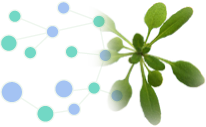README
The pipeline described in Contreras and Moyano et al 2017 should be used primarily as a learning tool and starting point from which carefully evaluate and decide how to implement a pipeline in a research project. The user can download the text files containing all commands lines used in this chapter in this link step-by-step.txt (For Pair-End data see notes in step-by-step_sPE.txt).
Requirements:
Personal computer or server with access to the internet. Computer requirements vary depending on the amount of data to be analyzed. In this guide, we use 16 GB RAM, 8 processor cores and 1 TB of free disk space.
The pipeline was built in unix based system. The example was performed on Bio-Linux 8. It can be downloaded from: http://environmentalomics.org/bio-Linux/
To run the pipeline you must download and install the following tools:
FastQC: http://www.bioinformatics.babraham.ac.uk/projects/fastq.
HISAT2: http://ccb.jhu.edu/software/tophat/index.shtml.
If you are not working on Bio-Linux, we recommend install the following tools:
Cytoscape: http://www.cytoscape.org.
The file fastq.url.txt contains the URL of the fastq files used in this example.
The file fastq-information.txt contains the Database ID, condition, Experiment Accession and the Pubmed ID of the fastq files used in the book chapter.